This first one was part of a flow diagram and was actually drawn completely in photoshop with a wacom tablet. I found it pretty good, especially being able to zoom in on your drawing. The only downfall was when drawing against the curve of your hand or trying for a staright line. I'll be putting that cintiq on my wishlist.
 This one and the following one were drawn as I have been preferring to do it, pencil on paper and then coloured in photoshop with the wacom. I liked getting the light effect in both of these pictures. It was with these two pictures that brought the "ooh's " and "ahh's" that seemed to indicate my improvement with photoshop.
This one and the following one were drawn as I have been preferring to do it, pencil on paper and then coloured in photoshop with the wacom. I liked getting the light effect in both of these pictures. It was with these two pictures that brought the "ooh's " and "ahh's" that seemed to indicate my improvement with photoshop.

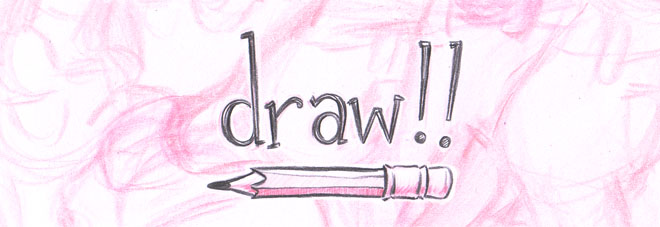




2 comments:
"drawn completely in photoshop with a wacom tablet. I found it pretty good, especially being able to zoom in on your drawing. The only downfall was when drawing against the curve of your hand or trying for a staright line."
Richard,
I know I've pushed TVPaint on you before , which has a great built-in rotating canvas feature which makes drawing with a Wacom Intous tablet much easier for those times when you're missing your good ol' animation disc and would love to just turn the drawing a bit to lay down a niced curved line . However, I also realize that the initial cost for the TVPaint application is a bit pricey . A less expensive drawing application which has the rotating work area built-in is SketchBook Pro . Even less expensive is ArtRage 2 , which has many of the same features as Sketchbook Pro , but is only about $20.00 (U.S.) . ArtRage has the all-important rotating canvas , so you can program one of the buttons on your Wacom pen to call up the rotation feature when you need to change the angle on the drawing to make it more comfortable to draw.
I keep hoping that Photoshop will implement rotation like Sketchbook Pro or ArtRage or TVPaint. It's a huge help when working with a tablet . There are some features of Photoshop that I really miss in those other apps , and some features of the others that I miss in Photoshop, so I switch back and forth between them depending on the sort of piece I'm working on. I find that I use the built-in rotation of these apps even when I'm using the Cintiq , since it's faster to turn the drawing , and more accurate because the Cintiq stylus accuracy tends to drift off center a bit as the tablet is physically rotated at more extreme angles. By keeping the Cintiq tablet centered and using the built-in rotation feature of TVPaint or ArtRage it keeps the Cintiq stylus absolutely dead-on accurate .
that chimp looks all too familiar...;)
sketchbook pro, you will love, and painter is pretty awesome too. never really got used to photoshop.
and cintiq is the way to go!
(there is even a program out there called Plastic Animation Paper)
Post a Comment